
Price:
US$
26.19
Loading...
Ship to
if the goods arrival in 90 days,we will inform you by email!
Error appeared,Please try again later!
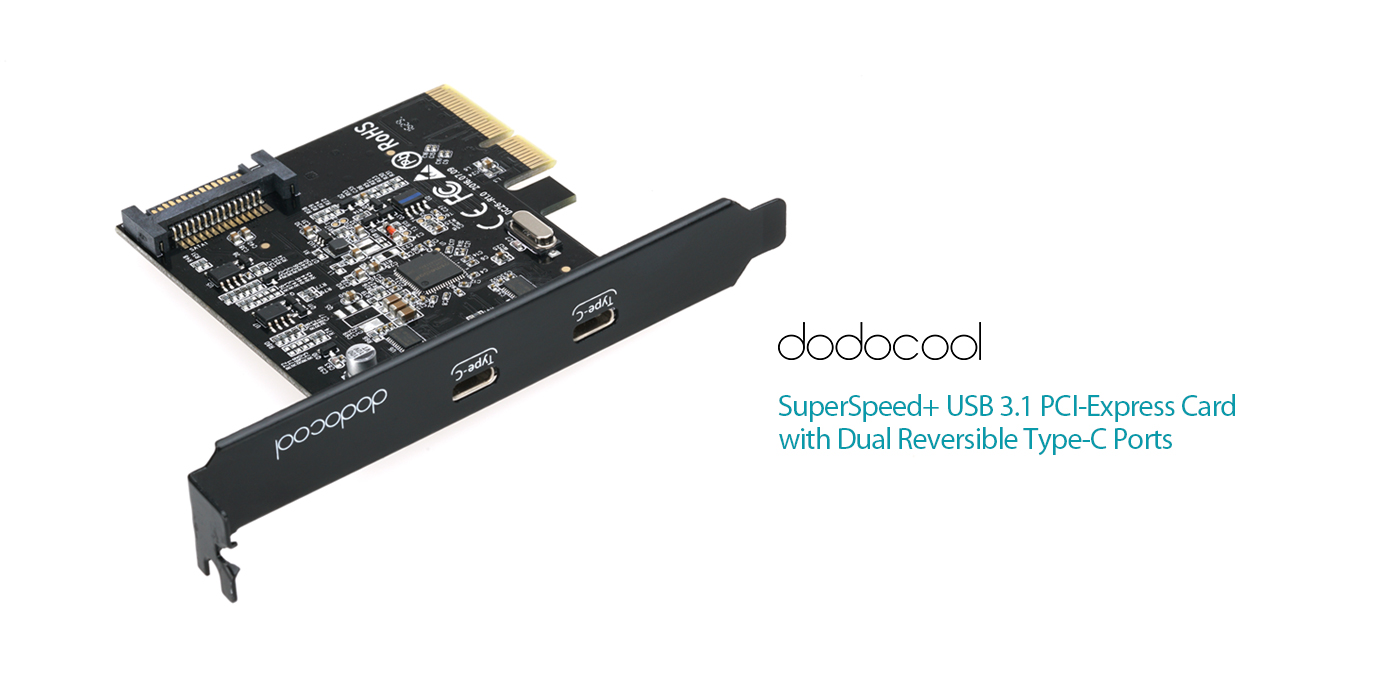
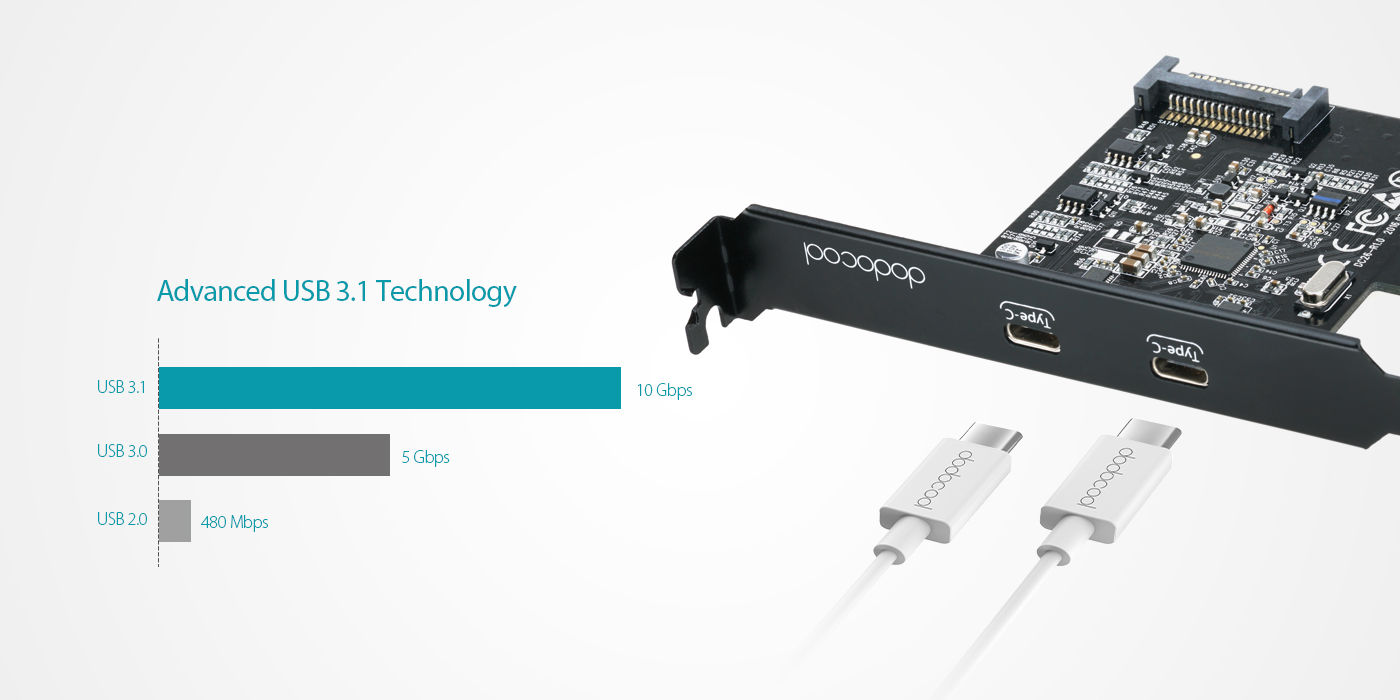
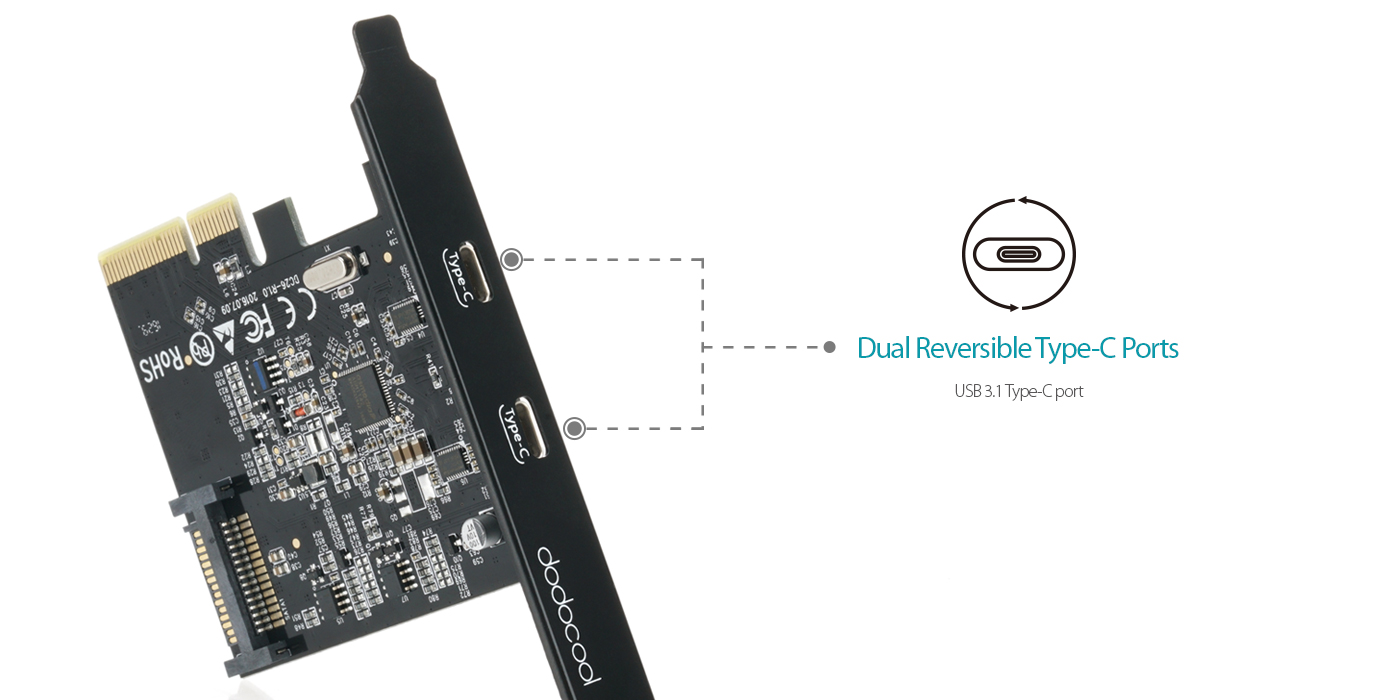
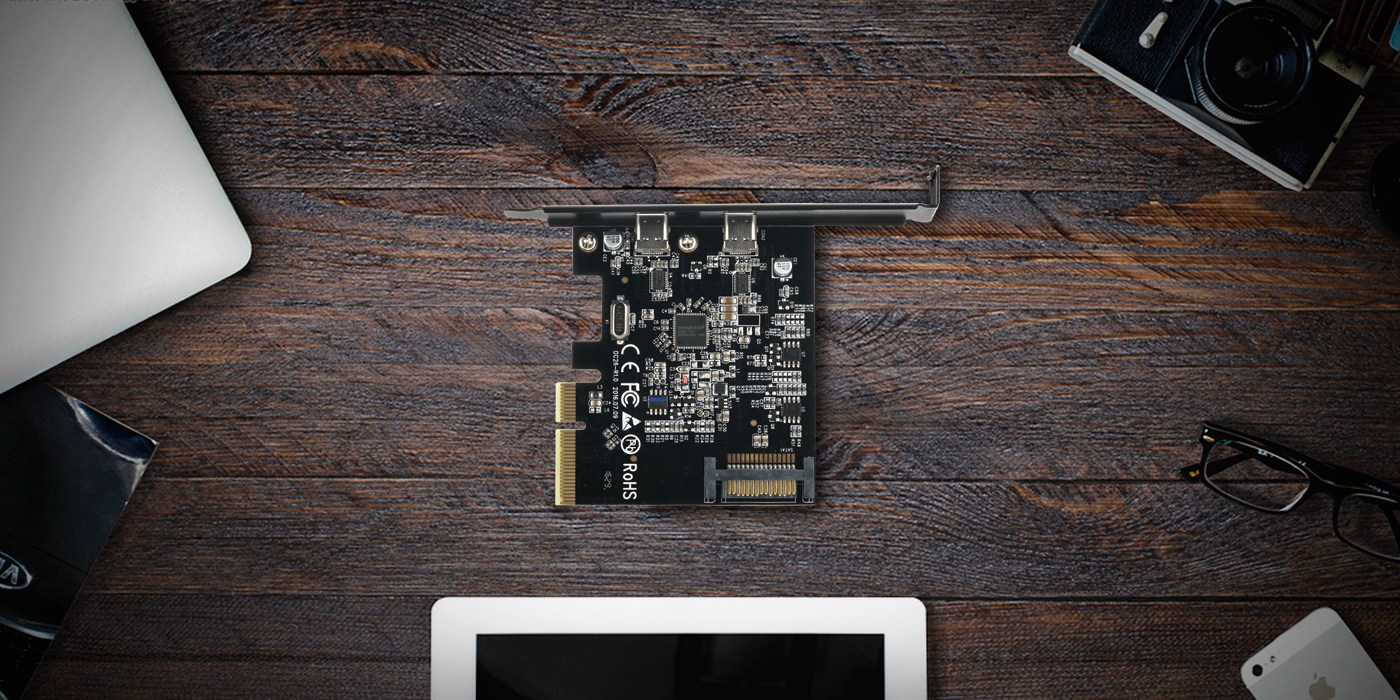
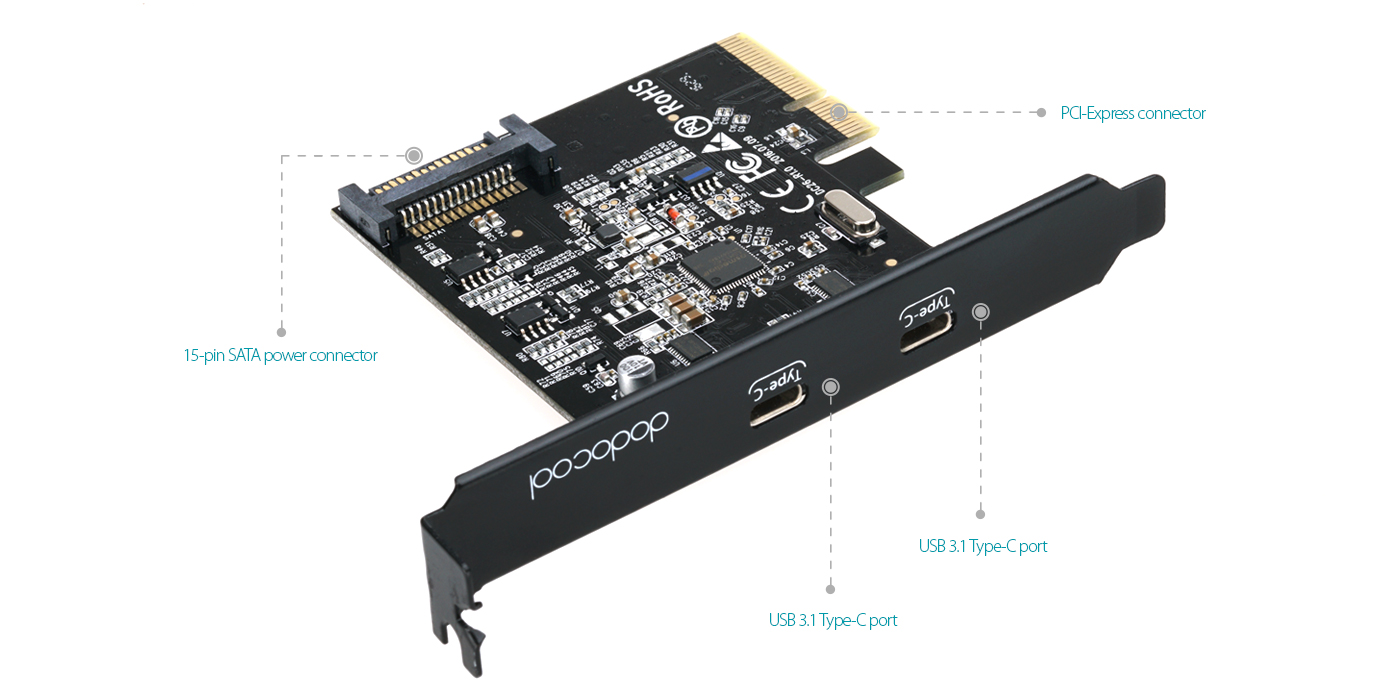
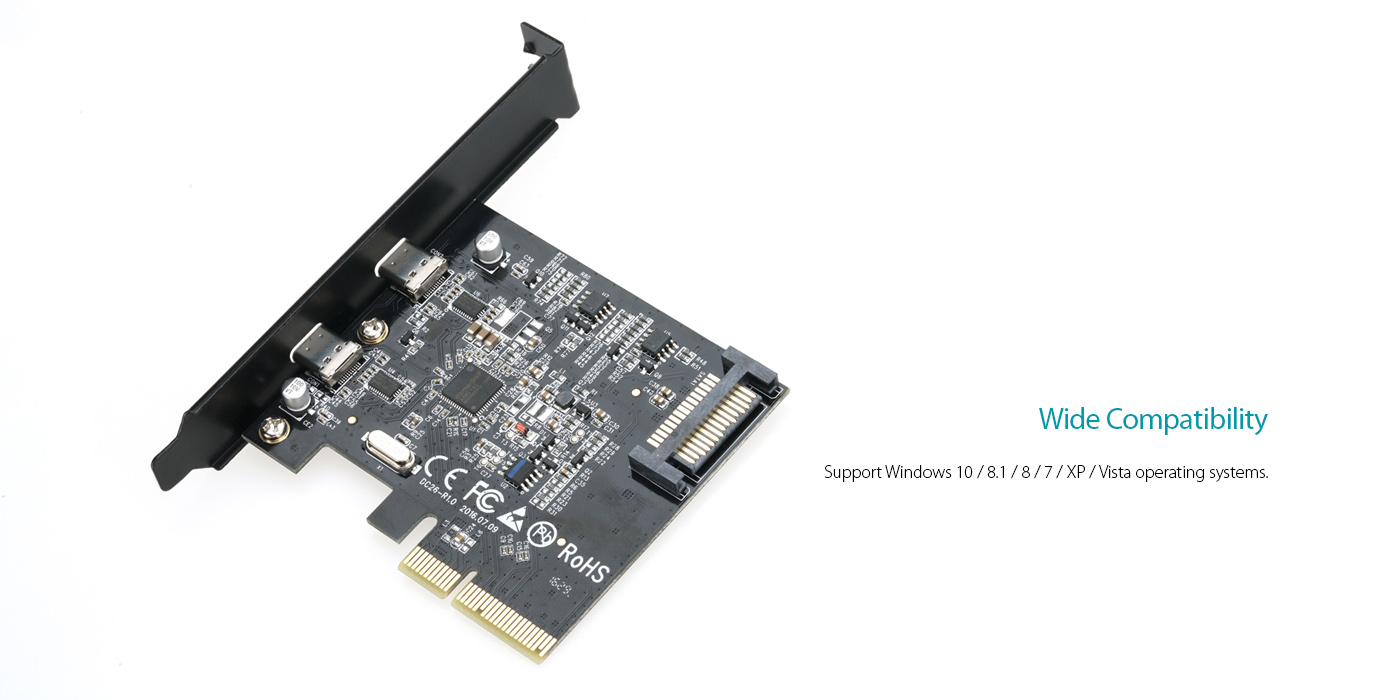

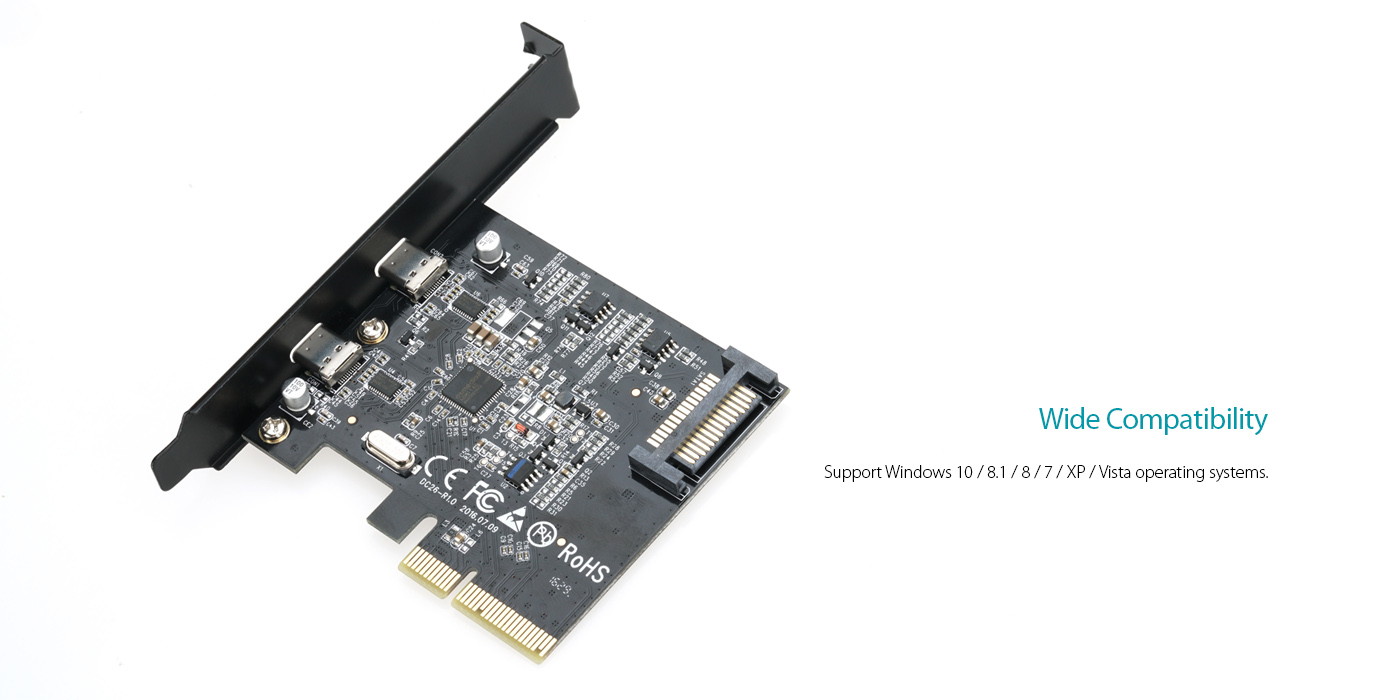
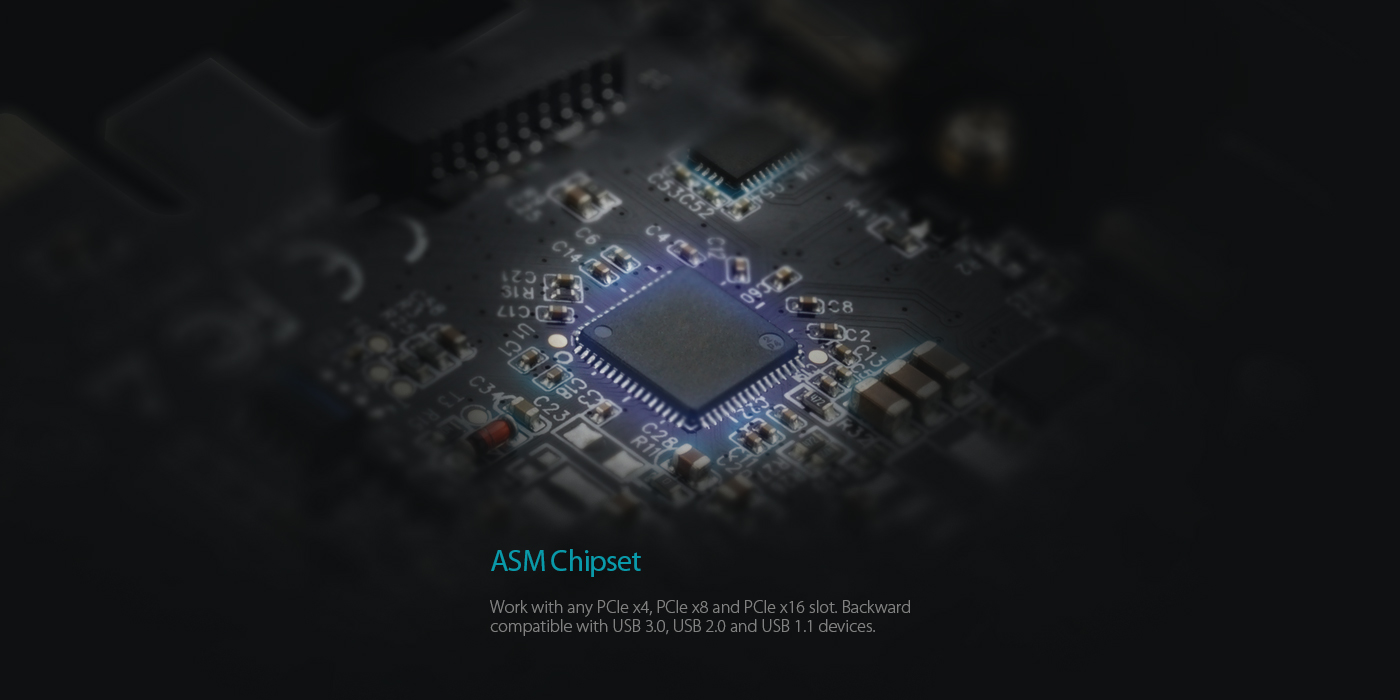
Questions & Answers
A Yes, it is . USB3.1 dual Type-C
Discussions
Please note that TOMTOP Forums are a community for all communicating and getting help each other. There will be some enthusiastic friends participate in your discussions. Of course TOMTOP customer service (with tomtop customer service icon) response is guaranteed ,which is the same way you contact us at http://www.tomtop.com/contacts
open this forum in full pageAverage Rating:
4.9based on 194 Customer Reviews
Share your thoughts with other customers and get Tomtop Points, the first 5 reviews get DOUBLE Tomtop Points!
Write a Customer ReviewBy AquaTiger
December 13, 2017
By Alex Ragousis
October 16, 2017
By h***m
September 22, 2017
By Park
September 22, 2017
By Technologie5
September 1, 2017
Well made PCI-Express card that does exactly what it was sold as. As long as it is hooked up to power, it charges and transfers my phone and other USB-C devices at very fast speeds. (Note: Some USB-C cables do not support fast charging or data transfer, so always check the cables before checking for issues with this card.)
By roto31
August 28, 2017
By jean
August 12, 2017
By Jake Barbery
August 9, 2017
this is ideal if your motherboard doesn't have a USB 3.0 header on it for ports on your case, this is the reason I bought this as my new motherboard didn't have the header. it does the job perfectly, but bear in mind it does need a molex power connector so it makes it a bit harder for cable management enthusiasts lol. but very good value for money and I would recommend 100%
By MartinN
July 31, 2017
By David A Feaver
July 28, 2017
By MR D T BENNETT
July 25, 2017
By onelittleguy
June 23, 2017
At first the computer didn't recognize the card at all. After a lot of trial & error, it finally started finding it. I didn't install the driver that came with the cd since Windows 10 already had the correct driver. Overall, I'm very happy with this purchase. My external USB 3.0 hard drive speeds are holding up really well.
By dave_bass5
June 23, 2017
Although i only got this for my GoPro i feel its more than worth it for the future proofing of my old-ish PC. Went straight in, PC powered up and there it was in Hardware manager. No fiddling about and no issues. You do need to use a SATA power cable for it though, its not powered just from the MoBo. Not a negative, just thought i'd point it out.
By Truman
June 21, 2017
I am very happy I picked this brand shipping was fast and they came neatly packaged. I was really surprised at the product, brilliant I wish I found this earlier I highly recommend this store, very helpful, and they sell products are very trustworthy, I really like it, size is also very appropriate. everything else is perfect.
By d***7
June 20, 2017
By RAD
June 6, 2017
I bought this to replace a USB 2.0 card I had in the PC to speed up data transfers to backup disks and for reading larger SC and TF cards. I also bought a "CSL - USB 3.0 (Super Speed) Front Panel for 3.5" drives | up to 5Gbit/s | PC and MAC | Black | USB 1.1 and USB 2.0 downwards compatible " to get 2 ports on the front as well as the back. This card fits easily into a PCI-E slot, and takes a standard Molex connector internally for the extra power to supply over USB 3.0 It also has the socket for attaching the front panel. It works great, I use the ports on the back for attaching external Hard drives to to make backups run really fast (I plug bare drives into a USB 3.0 SATA docking station. I also use the front ports to plug in a USB 3 Card reader so that I can read off a 64GB card in 21 minutes instead of the 1hour 20 minutes it took before on USB 2.0.
By Julian Uccetta
June 3, 2017
By Review13
May 28, 2017
I currently have 2 USB 3.1 ports, but they are type A, as I deal with hundreds of RAW camera images averaging 25 to 30 mb's each, I wanted to add a True 3.1 port, as they are now making USB 3.1 camera card readers, this would save much time in my image handling routines. I might add that my BIOS is configured and setup for USB 3.1 speeds, but I am currently only enjoying 1/2 the 3.1 speed with TYPE A USB 3.1 ports, though I do notice faster transfers with USB 3.1 type A ports, compared to USB 3.0, and still save much time, a True USB 3.1 type C port should improve my routine substantially. Moving these large image files on USB 2.0 took half the day, USB 3.0 cut my work flow time substantially, Type A USB 3.1 has improved upon this even more, my hope is, True USB 3.1 Type-C connection would really be noticeable, being 10 times faster than USB 3.0, it should give me more time processing the images. I transfer these images to multiple external drives, this new setup will encourage me to be more consistent in my backup routine.
By Talith
May 27, 2017
By ITExpert
May 24, 2017