
Price:
US$
30.90
Loading...
Ship to
color:



if the goods arrival in 90 days,we will inform you by email!
Error appeared,Please try again later!
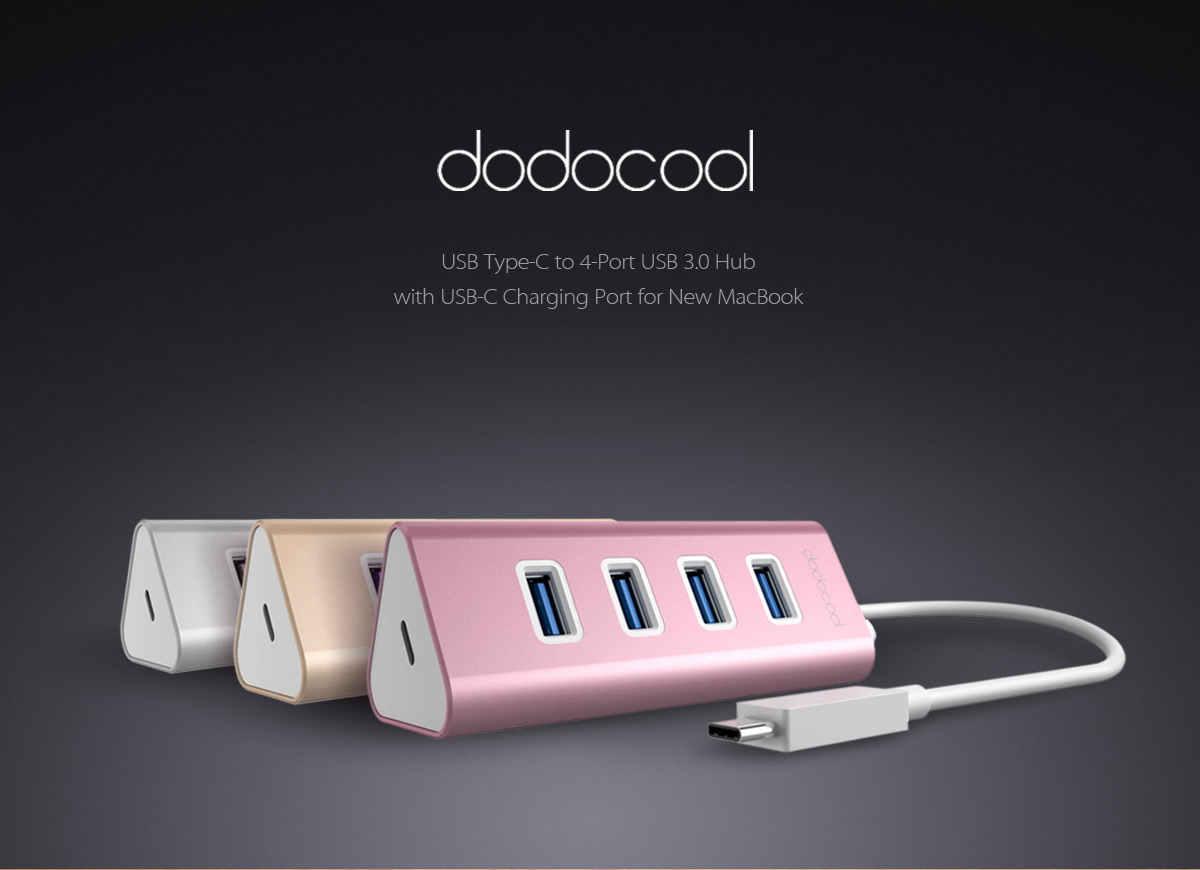

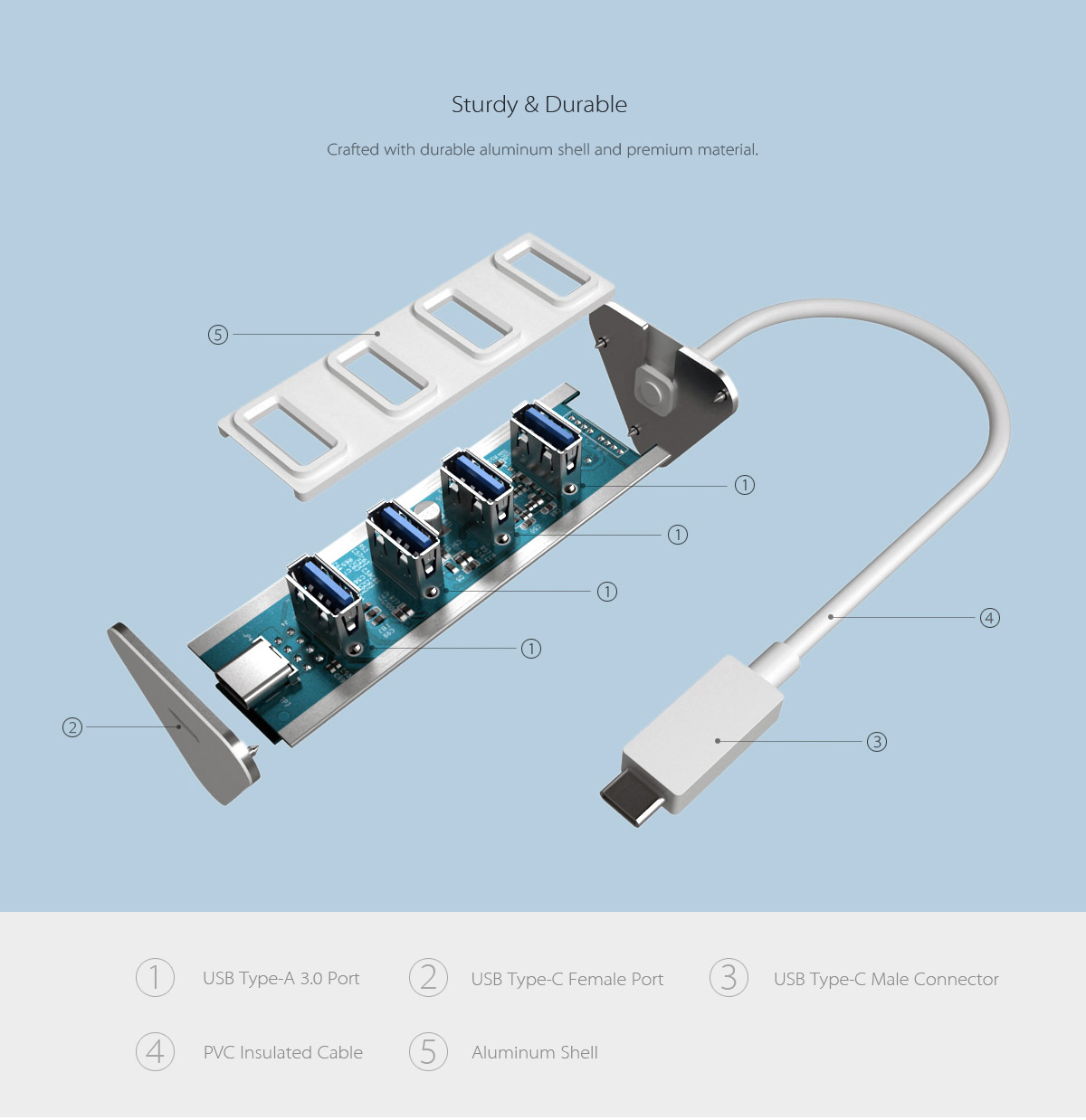


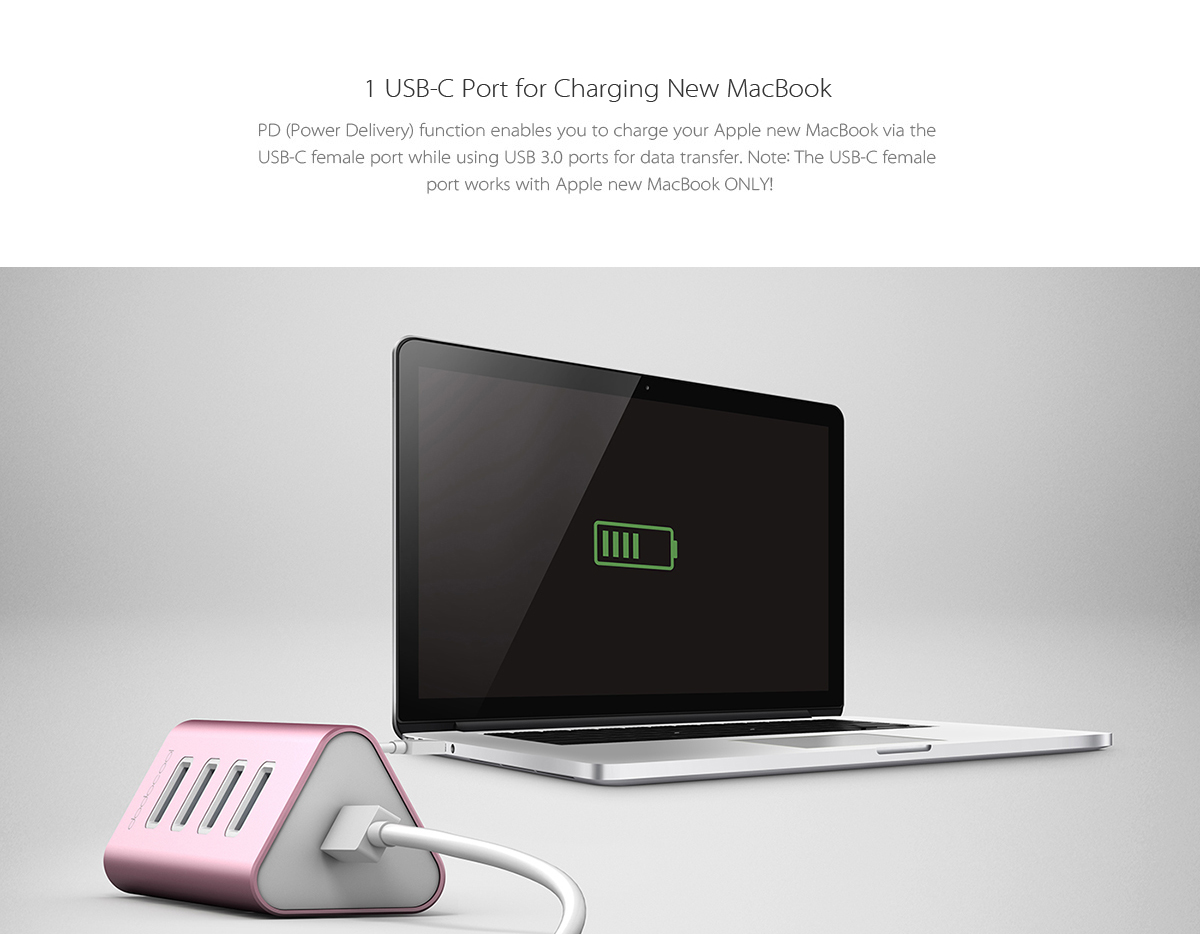

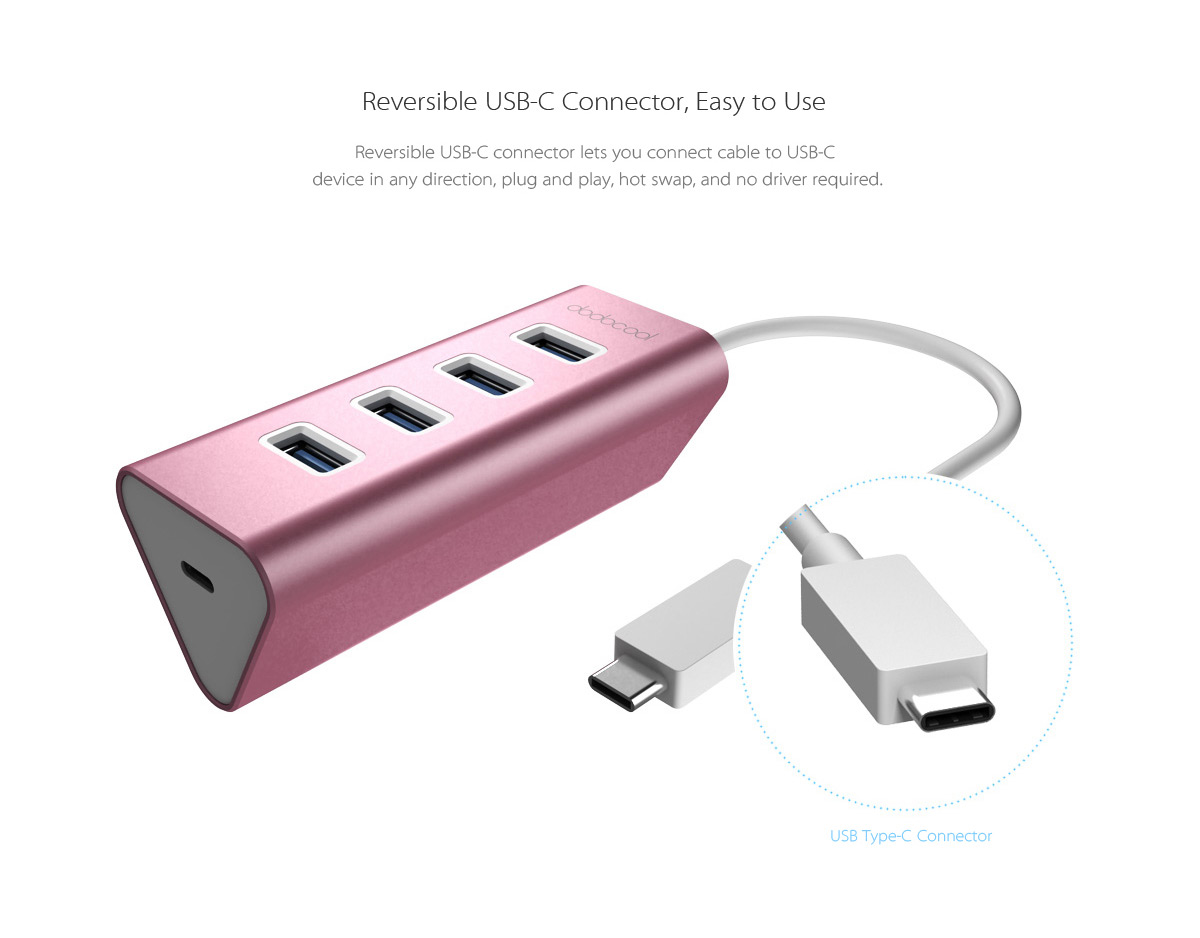
 Overview
OverviewQuestions & Answers
A Sorry, it is not supported. The product is a Type-C interface.
It works fine with the 2016 MacBook Pro. As for chrome books I believe the charging capability is the only thing it does not do. As for you wireless mouse it will work just fine the USB ports do what they are supposed to do. Hope this helps. Manny
By Manny on May 3, 2018
I had a problem with my Mac where it wouldn't get wi-fi when this was connected, so I wouldn't recommend it much.
By Diego on April 21, 2018
Si se puede y al mismo tiempo utilizar los puertos USB
By Carlos Salmon on March 24, 2018
Thanks for your interest. 1. You can use USB 3.0 ports for data transfer. 2. PD (Power Delivery) function enables you to charge your Apple new MacBook via the USB-C female port while using USB 3.0 ports for data transfer, but I donot suggest you to transfer from sd w/adapter to external hd.
By Whitley on March 20, 2018
the frequency band of USB 3.0 and your router are 2.4G, there will be conflict. So please change the frequency band of your outer into a 5G.
By Sanín on March 29, 2018
this item can works with the 2016 15" Macbook Pro. many customer have bought it to work with Macbook Pro.
By Vidal on January 14, 2018
sorry, itis made for data transfer, rather than charging
By Vanna on January 14, 2018
I do that constantly on my 12 inch Macbook. I guess it depends on your power supply and how much power the drives use. I've got a spinning drive and two SSDs connected now.
By Couch Bike Dude on January 3, 2018
yes, it can work with the new MacBook Pro 15" with touch bar, but I do not advice you plug a mouse in it.
By Jody on January 3, 2018
It says that it's supposed to be able to do that but mine doesn't work for charging :/
By Melaney on December 31, 2017
Discussions
Please note that TOMTOP Forums are a community for all communicating and getting help each other. There will be some enthusiastic friends participate in your discussions. Of course TOMTOP customer service (with tomtop customer service icon) response is guaranteed ,which is the same way you contact us at http://www.tomtop.com/contacts
open this forum in full pageAverage Rating:
4.8based on 198 Customer Reviews
Share your thoughts with other customers and get Tomtop Points, the first 5 reviews get DOUBLE Tomtop Points!
Write a Customer ReviewBy L***M
January 6, 2018
The key point of this dodocool hub, in my opinion, is the 4 USB ports on it, which can charge all my USB devices at the same time. Below are some other things I would like to talk about this 4 ports USB hub: 1) It's tiny and slim designed, small size to use when travelling 2) With USB type-C input charging port, it can be connected to charge for Macbook Note: This item was sent to me for my honest and unbiased review.
By Joseph Oteri
January 6, 2018
By Dmitry Ivanov
January 3, 2018
By UDI Sales
January 2, 2018
When plugged into the computer - and without ANYTHING ELSE plugged into it - computer boot up time is increased by a large factor. As soon as this is removed, boot up goes back to normal. It's a pretty product if you don't care about boot up times. Edit. The issue is HP Spectre and not this device. This device is fantastic and the support is even more fantastic.
By Patricia
December 29, 2017
Pros: well designed Nice color 4 ports to use Fast speed Cons: not found yet Excellent beyond my expectation. I have many USB devices and really need a hub in my life. Then I buy this. Well designed when I get it. And I can connect 4 devices like phones with my laptop. Really suitable for me to use.
By Millette
December 27, 2017
I been using this hub for almost a week, there is couple things I must say about it: 1. Doesn't heat or overheat your devices connected to it 2. Is small and fit in almost any desk or place where you need it 3. Is very resistant to falls 4. The connecting cable is very strong Great product! Really recommend!
By Seppo Helava
December 26, 2017
It is exactly as pictured, and works great. The only thing I *wish* it had, but can't dock it for (because it's exactly as advertised) is a way to fold the cable and clip it in for storage. Still, it's a 4-port hub with a charging pass-through. Exactly what I needed, and exactly what I got.
By Arroyo
December 22, 2017
This is a truly great product that works hand in hand with the new Macbook. The one USB-C port can extend to multiple. This is a must have for all MacBook users. Of note: the connector plug is a USB-C which is not compatible with most standard desktops and laptops. For those who do happen to have a USB-C port this hub provides one USB-C and three USB-3 ports.
By NonyaBiznizz
December 21, 2017
By Williamson
December 19, 2017
By Dan Serban
December 18, 2017
By ninacruttenden
December 16, 2017
By Andy
December 15, 2017
Main Intro. We all run out of USB connections with our never-ending amount of USB appliances and gadgets and this is where these extenders come in. Read on as I explain a little about this particular charging hub that supports 4 USB devices plus a C type device. What You Get In The Box. 1 x USB Extender Charger. 1 x User Manual. Practicality. If you happen to have a MacBook with the newer C type USB port, plugging this into it will grant you four normal USB slots for devices that use the USB end giving you the speed of the latest 3.0 data transfer speeds of which improves your MacBook and adds more functionality. If you are lucky like me to own a wall power charger with the new C type port, you can plug this into it and not only have you still got a type C output at the end of the extender charger, but you also have a further four USB slots to charge up a further four devices. Size. At only 95mm in length by 33mm wide, this charging hub will fit in with your setup without taking up too much space. The cable from the hub to type C end is 20 inches, giving enough cable to connect to your device or MacBook. End Conclusion. I got this to extend my charging needs and it does so fantastically, I also love the shape of it but would have been nice to have had two rubber feet to stop the hub from moving, I fixed this by sticking some bluetack underneath. I recommend this to anyone wanting to extend their portable devices that need USB plugs where there are none.
By L B
December 14, 2017
By bunny
December 13, 2017
By D. Murphy
December 11, 2017
Okay, so my first impression was, "Oh, how cute! They are trying to be like Apple!" The box in which this ships is clearly an attempt to mimic the Giant they are attempting to accessorize. Yet, as I said, they are TRYING. When I opened the box, the device had, at one time, been nicely placed in a cardboard nest to show off its little USB ports on the top. The problem was, the cardboard was too flimsy and the cardboard was slightly crushed and the adapter had fallen to one side. The adapter itself looks okay. It is sleek, and while the color, as mentioned by another reviewer, doesn't match my Macbook (it looks like it would match the "Space Gray" newer Macbook. There was no silver option available). I come from the PC world, so having everything match perfectly is awesome but not a requirement. Hey, I bought an aftermarket part, what did I expect?! Anyway, the cord is nice and short, so functional, but this also causes difficulty in the adapter sitting nicely on one side. Instead, it sits on the tip if curled behind my Macbook, or must be stretched out to one side to sit flat. This, however, has no effect whatsoever on the function of the adapter. In short, it works. It charges my Macbook while simultaneously allowing me to back up my computer AND load my ipod! (Yes, I would rather use an ipod when I am walking/running to listen to content. I don't have to constantly adjust my content when I run out of space.) What a concept! My ONLY complaint regarding function is hardly a complaint, given that the Macbook doesn't have this feature, either: the lovely light that indicates the adapter is plugged in properly does not change color or otherwise indicate that the charging cable is likewise plugged in properly. Oh, well, so I just listen for the little tone that sounds when I plug in my charger. I'm over it. It might be worth noting that my ipod indicates that it is charging when it is plugged in. The specifications speak of charging via the USB type C slot, but not the other slots, and there are warnings all over the description and package contents indicating that one cannot expect charging from the USB type B ports. Perhaps this only works when it is also plugged in to the wall? I haven't checked, but really don't plan to use it to charge anything but my Macbook, so I really don't care. In summary, my problems with this device have only to do with its appearance, and they are minor. I am very pleased with the function, which it does as specified. Given the price, I have found this a worthwhile purchase and a nice addition to my Macbook.
By Jim
December 10, 2017
By MR NEIL DUCKMANTON
December 10, 2017
By michael p.
December 9, 2017
This is a must have, if u own a new chrome book or Mac book. Most of them only have 1 or 2 usb ports, so this is in my opinion the most practical way to connect multiple tools, for a reasonable price. And the data transfer is fast too. 5mbps per port and when u don't need it you can roll up the cords and get it out if your way. I would hate to know I had to go without it now.
By Clarence
December 9, 2017
Using my Nexus 5X which is USB-C compliant and found no problems working with the unit. I got the same high speeds as I used to get using the OEM sync cable. I connected it to the USB 3.0 ports and I could see speeds as high as 55 MBps for HD video copying. One of the advantages of using this Hub is the ability to charge the phone simultaneously while syncing data. It has 3 USB 3.0 ports which means you can comfortably plug in wide USB storage devices too.