
Price:
US$
389.00
Loading...
Ship to
if the goods arrival in 90 days,we will inform you by email!
Error appeared,Please try again later!
 |
 |
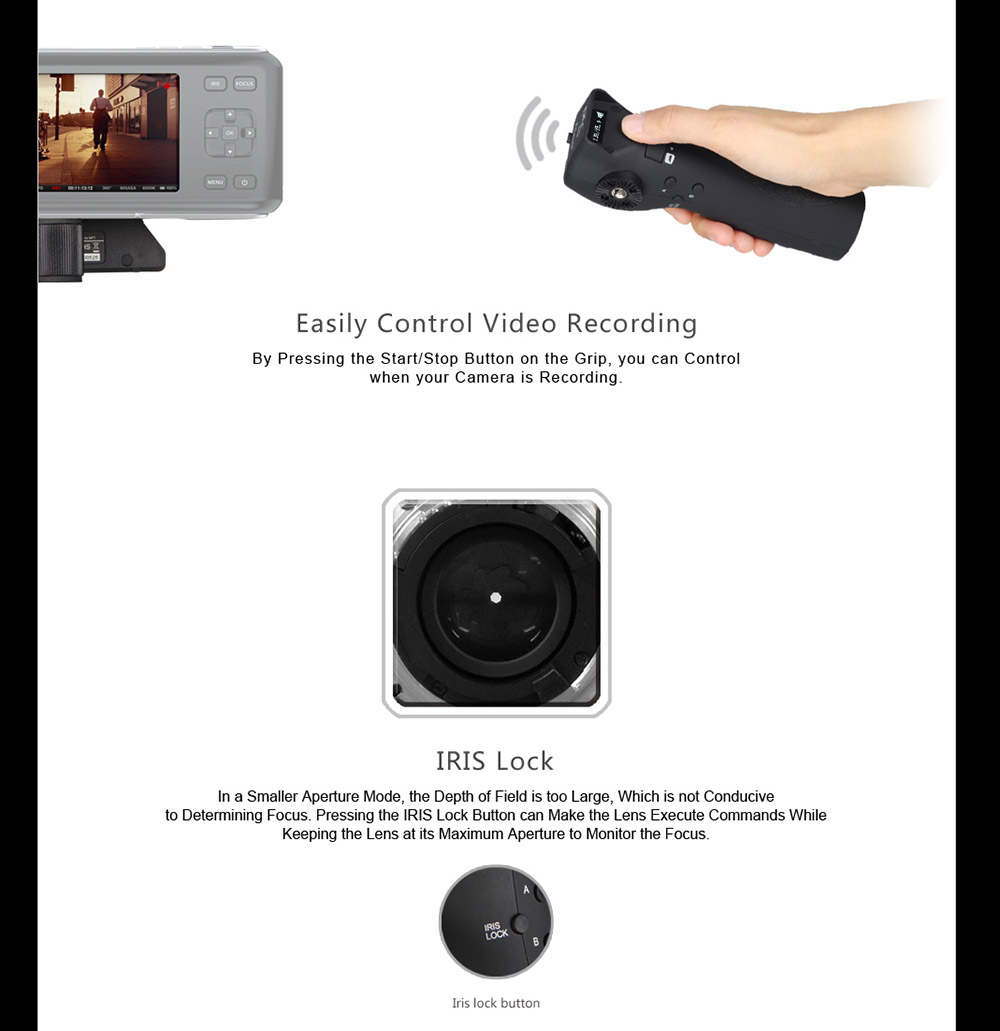 |
 |
 |
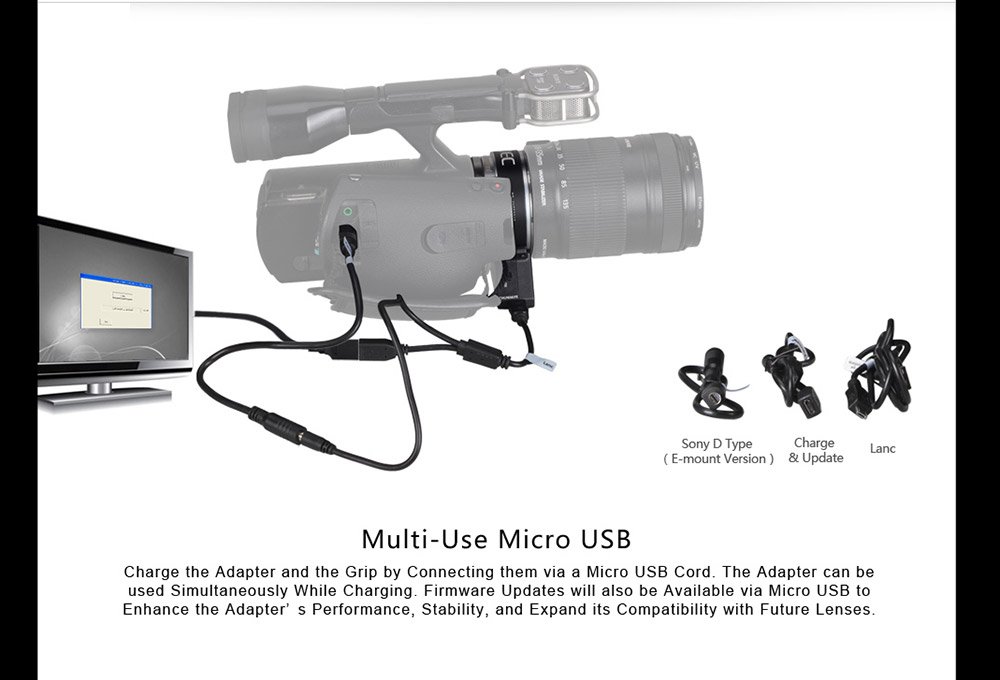 |
 |
Questions & Answers
sorry not sure
By Cuneo on June 21, 2017
Hello You should be able to do that , but not sure Thank you
By Yuiko Suzuki on May 2, 2018
I don't believe it will. I assume the T4i has a standard Canon mount and this unit is for a 4/3 mount, either MTF or E.
By newmediadave on April 30, 2018
Hello It should be canon lens on Sony body Thank you
By Chizuru Ikewaki on March 2, 2018
Yes Thank you
By Rosa Katou on February 16, 2018
jap. but also control aperture, sharpness, and start filming with a push of a button on the griphandle
By illu on February 13, 2018
There are two different version of this. You need to ask the seller to send you the proper one.
By Lamaking on February 8, 2018
No this will not auto focus Sony lenses, This adapter is made to control the Canon EF lenses on a Sony E-Mount Camera. This adapter allows the handle controller to control the auto focus and aperture.
By Miyu Shiroki on February 3, 2018
Hello! Yes this will work with your fs 700 since it features an E-Mount.
By Fayth on January 30, 2018
With this device there is no communication between lens and camera, all functions are controlled by the remote handle device.
By Youri Saotome on January 29, 2018
Discussions
Please note that TOMTOP Forums are a community for all communicating and getting help each other. There will be some enthusiastic friends participate in your discussions. Of course TOMTOP customer service (with tomtop customer service icon) response is guaranteed ,which is the same way you contact us at http://www.tomtop.com/contacts
open this forum in full pageAverage Rating:
5based on 3 Customer Reviews
Share your thoughts with other customers and get Tomtop Points, the first 5 reviews get DOUBLE Tomtop Points!
Write a Customer ReviewBy a***o
June 15, 2017
I'm on my second adapter right now. Read the reviews on this and you'll see fairly quickly that it's prone to crash. Mine did too but don't let it scare you away from this excellent piece of equipment, I'll explain why below. The first one I received worked but crashed after my first use. Just wouldn't power back up. Wouldn't charge. Nothing. I used this to purchase another. The new one works great! This adapter has become a invaluable asset to my gear set up. Now, why did my first one crash? I personally equate this products failure rate to user error as well as bad instructions. Normally common sense would tell you to power down the adapter before removing a lens or removing it from the camera but this slipped my mind. I looked everywhere for a solution, to no avail. After deep thought and a refund request it hit me. I hadn't powered down the device, which is electronic, before ejecting my lens! This will easily short out the adapter but without that knowledge, and a level of common sense, you wouldn't think it necessary. I'll be willing to gamble that each of the negative reviews on this product are simply due to the user making the same mistake I did, not powering down before ejecting the lens. My suggestion to the buyers reading this is don't make the same mistake myself and others have and you likely won't have this issue. My suggestion to the company (Aputure) is: Put it in your instruction manual to power down the device first before ejecting the lens. Put it on the quick start guide. Put it on the device in bold letters. Put it on the grip. Put it on the case. Put it everywhere so nobody has to go through the return process again. How hard is that? You see all of your buyers making the same GLARING mistake and returning it. How hard would it be to warn them??? I think you'd probably save a lot of money by doing so.
By MOHAMMED
June 8, 2017
By Jordan
February 14, 2017